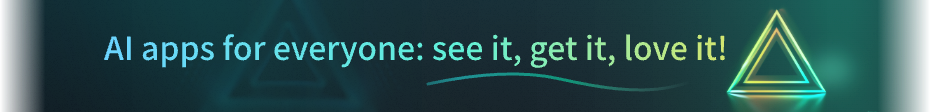Workflow name: ⛄Christmas Merry Christmas🎄
[Workflow introduction]
First open this workflow, you need to upload three images, a portrait, a clothing style image, and a background image, perform RH inversion on the clothing and background images, and then give them to the sampler to generate images. Cut out the generated images, replace the background, and finally combine the Flux model for style migration to generate the final image. The parameters are built-in, just click Run, come and try it!
[Usage scenario]
Upload three images to generate exclusive Christmas atmosphere images, which is convenient, fast and practical. Come and use your creativity to make exclusive Christmas images!
[Key nodes]
Flux
[Model version]
Flux
Model name: flux1-redux-dev.safetensors
[LoRA model]
Model name: xlab flux Reaism2 lora.safetensors
[K sampler]
Scheduler: normal
Noise reduction: 1.0
Sampler: euler
Scheduler: exponential
Noise reduction: 1.0
Sampler: dpmpp 3m sde
[Custom sampler]
Scheduler: simple
Noise reduction: 0.55
Sampler: euler
Workflow name: ⛄Christmas Merry Christmas🎄
[Workflow introduction]
First open this workflow, you need to upload three images, a portrait, a clothing style image, and a background image, perform RH inversion on the clothing and background images, and then give them to the sampler to generate images. Cut out the generated images, replace the background, and finally combine the Flux model for style migration to generate the final image. The parameters are built-in, just click Run, come and try it!
[Usage scenario]
Upload three images to generate exclusive Christmas atmosphere images, which is convenient, fast and practical. Come and use your creativity to make exclusive Christmas images!
[Key nodes]
Flux
[Model version]
Flux
Model name: flux1-redux-dev.safetensors
[LoRA model]
Model name: xlab flux Reaism2 lora.safetensors
[K sampler]
Scheduler: normal
Noise reduction: 1.0
Sampler: euler
Scheduler: exponential
Noise reduction: 1.0
Sampler: dpmpp 3m sde
[Custom sampler]
Scheduler: simple
Noise reduction: 0.55
Sampler: euler