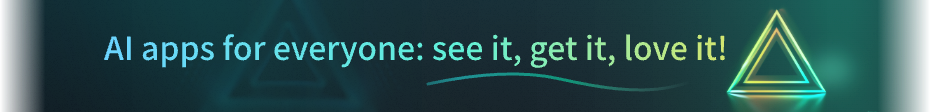Workflow name: Florence 2 reverse word combined with Flux model to generate image
[Workflow introduction]
First upload an image. Both Florence 2 Base and Florence 2 Large are used to reverse the prompt word. After testing, I personally prefer the effect of Florence 2 Base. Then, select the style option you like through the fooocus style selector. Then, combine the model to generate an image. The built-in parameters have been set. Experience this process immediately, try your favorite style options, and create a unique image effect! Try it now!
[Usage scenario]
You can use 1 image to reverse the relevant prompt words through the Florence 2 Base model, and then combine the different style options in the fooocus style selector to generate your ideal image effect. This process will allow you to explore different styles of interpretation of the same prompt word, helping you get a variety of image outputs
[Key nodes]
Fooocus style prompt word selector, Florence 2
[Model version]
FLUX
Model name: flux1-dev-fp8-Kijai.safetensors
[LoRA model]
None
[ControlNet application]
None
[Custom sampler (advanced)]
CFG: 2.2
Sampling method: euler
Scheduler: simple
Noise reduction: 1
Workflow name: Florence 2 reverse word combined with Flux model to generate image
[Workflow introduction]
First upload an image. Both Florence 2 Base and Florence 2 Large are used to reverse the prompt word. After testing, I personally prefer the effect of Florence 2 Base. Then, select the style option you like through the fooocus style selector. Then, combine the model to generate an image. The built-in parameters have been set. Experience this process immediately, try your favorite style options, and create a unique image effect! Try it now!
[Usage scenario]
You can use 1 image to reverse the relevant prompt words through the Florence 2 Base model, and then combine the different style options in the fooocus style selector to generate your ideal image effect. This process will allow you to explore different styles of interpretation of the same prompt word, helping you get a variety of image outputs
[Key nodes]
Fooocus style prompt word selector, Florence 2
[Model version]
FLUX
Model name: flux1-dev-fp8-Kijai.safetensors
[LoRA model]
None
[ControlNet application]
None
[Custom sampler (advanced)]
CFG: 2.2
Sampling method: euler
Scheduler: simple
Noise reduction: 1