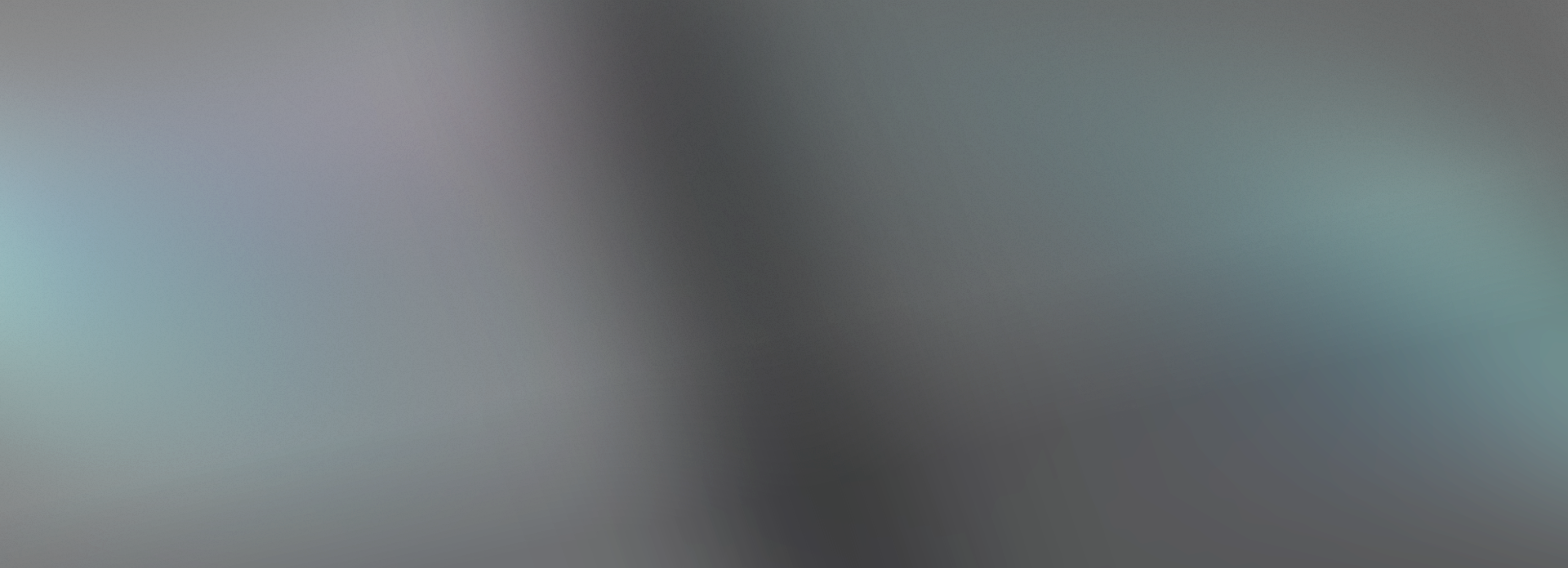
Using ComfyUI Cloud
Create Amazing AI Apps
Develop ComfyUI workflows online and publish AI Apps to earn revenue

【Penguin AI】Face Changing King
This is hands down the best face-swapping app I've ever used. The resemblance is incredible, and the facial integration is flawless. It's leagues ahead of those obvious, fake-looking apps.

Comments from Drake
![[Virtual Try-On] One-Click Outfit Swap](https://rh-images.xiaoyaoyou.com/0298e673998c9de0ee3e7b9a20826e56/2025-01-02/9b27a2f26e46632d0f2a0864e7fd4582.png?imageMogr2/format/jpg/ignore-error/1?imageMogr2/format/webp/rquality/60/ignore-error/1/minisize/1)
[Virtual Try-On] One-Click Outfit Swap
You can upload a clothing photo from an online store and see how it looks on yourself. The results are super natural and practical. If e-commerce platforms widely adopt this, it could truly replace physical stores.

Comments from BillieFan

WanVideo Image - to - Video
I've been making videos for a while and have used quite a few software programs. The newly launched video nodes of WanVideo are truly amazing! Previously, I had to juggle between multiple software to create videos, but now, many effects can be easily achieved directly within WanVideo.

Comments from ChillVibes

Line Draft to Rendered Image
If you're planning to renovate, I highly recommend using this to create a few designs for inspiration. You can generate as many as you need and save a lot on design costs. The results are comparable to many paid AI design tools.

Comments from ChefGordon
Cutting-edge AI Workflows Community
Share/Study/Edit/Run Online
The Best ComfyUI IDE and Runtime
Offer the latest, most complete nodes and high-performance GPUs
Easily Empower Your System with APIs
Easily integrate AI workflows into your system

Invoke RunningHub Workflows on Your Platform

Check Multi-task Running Status of Workflows via API
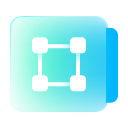
Design Business Logic to Control Workflow Invocation Strategy







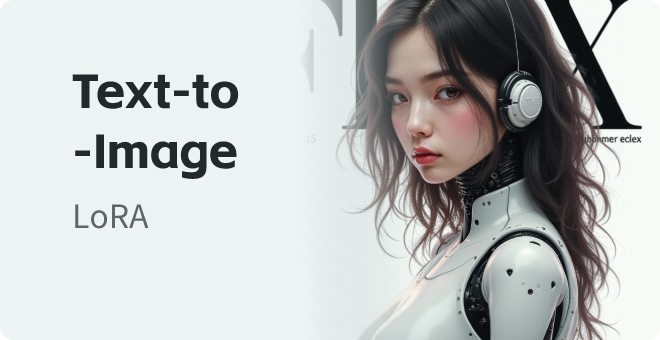
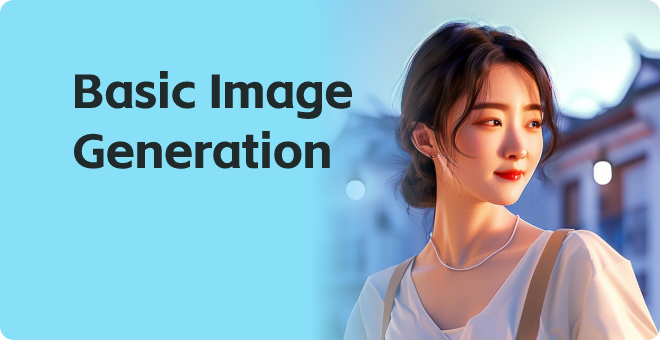






This is a must-have tool for creating product display images. The hardest part used to be blending the product seamlessly after replacement and preserving details during the process. This app handles it perfectly.
Comments from Miya